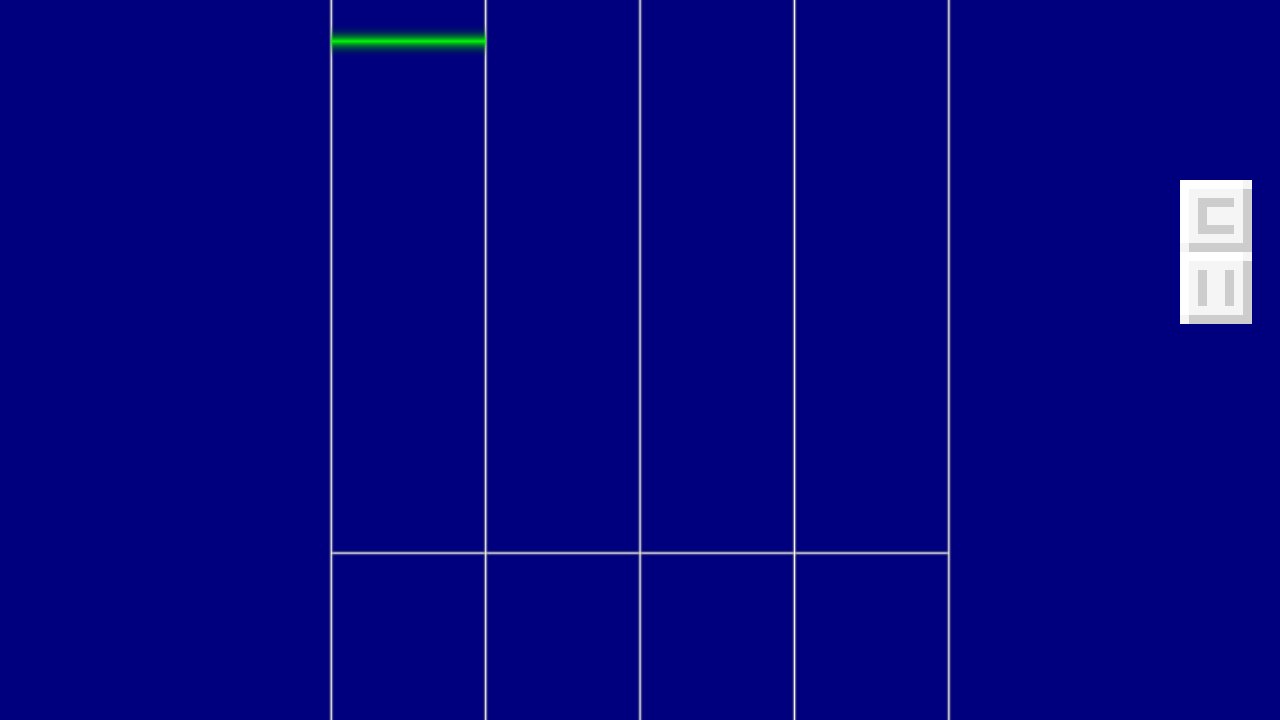Music tappers beta 0.2
By hhhh – Custom level – uploaded 19 Feb 2018 from Android
Play
Edit
Button controls:
C button:Calibration(adjust time offset)
|| button:Pause/play
How to calibrate:
Press C button to enter the celibration mode, then press - and + to adjust the offset. Positive values means later, and negative values means earlier.
Version log:
0.2 Added celibration and pausing. Celibration is useful when playing with music.
0.1 Introduced.
Tap the key when the note falls to the line
You will score when tapped correctly
Downloads: 28 - Level ID: 28014