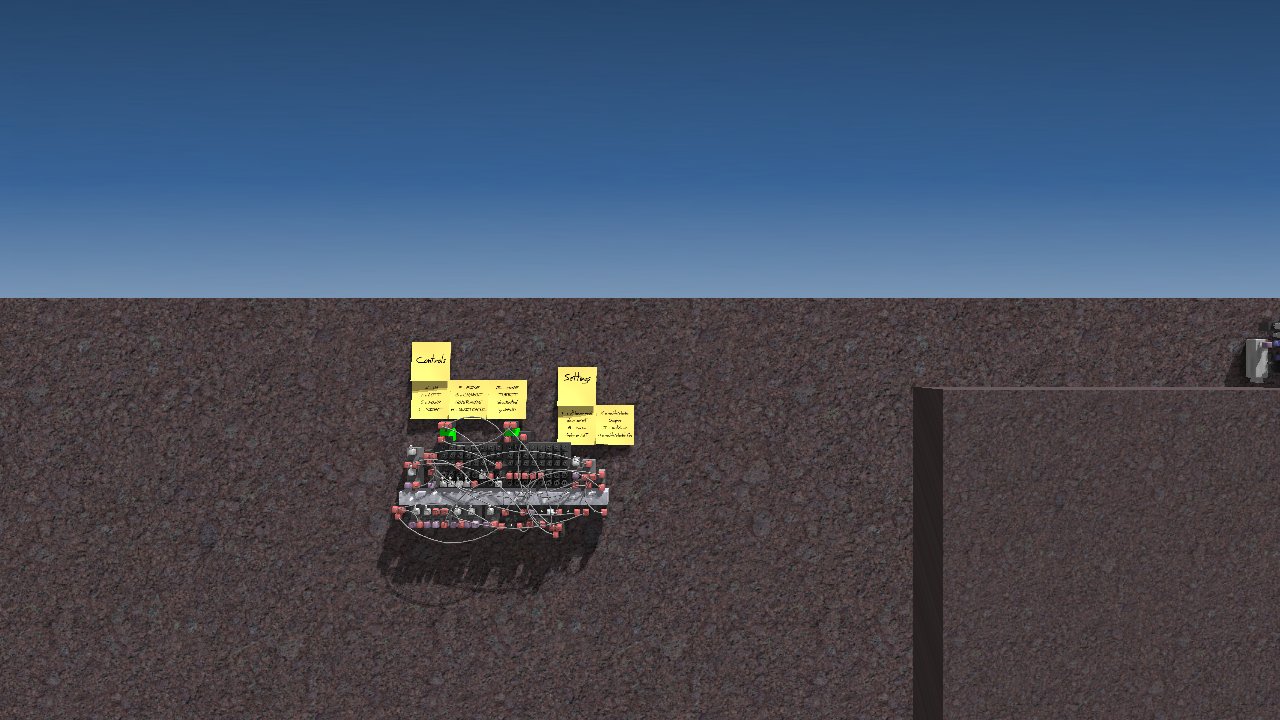HovercraftV4E
By TheBlueEagle – Custom level – uploaded 20 Aug 2017 from WindowsThis is another hovercraft that i made.
The "E" stands for external, which refers to the tech wich is not on the hovercraft itself.
It can fly without ground underneath it by default.
-----------------------------------------------------------------------------------------------
Controls: (left RC)
W = UP
A = LEFT
S = DOWN
D = RIGHT
F = FIRE
G = CHANGE HOVER MODE
H = SWITCH RC
Z = Move Turret (deactivated by default)
-----------------------------------------------------------------------------------------------
"Settings RC" controls:
F = disable/enable "S" key when switching to the alternative hover mode
G = Change turret control to the circle ("Z") or cursor finder
K = deactivate/activate grapher
H = enable/disable turret fire
J = switch to left RC to control the hovercraft
-----------------------------------------------------------------------------------------------
Default hovercraft settings, which can be changed using the buttons on the "Settings" RC: (the right RC)
Cursor finder = on (Z deactivated)
Turret fire = on
Disable "S" key when switching to the alternative hover mode = on
Starting RC = none
Turret movement = velocity meter
Graph = enabled
-----------------------------------------------------------------------------------------------
All buttons and their functions are written on the sticky notes above the RCs.
-----------------------------------------------------------------------------------------------
The right RC allows you to change some hovercraft settings.
Please click that one first, change the settings you want and then press J, which will switch to the other RC and lock the Camera onto the hovercraft.
If you do not want to change any hovercraft settings, just press J without changing anything.
The hovercraft will work properly that way, too.
-----------------------------------------------------------------------------------------------
Press "H" button on the left RC to switch to the right one, but please note that doing so will prevent you from switching back to the "Controls" RC, which means that you cannot steer the hovercraft after pressing "H".
-----------------------------------------------------------------------------------------------
The two debuggers above the RCs tell you which RC is currently active.
-----------------------------------------------------------------------------------------------
The Graph on the hovercraft shows you the sensor signal coming from either the velocity meter or the proximity sensor, depending on which one is currently active.
-----------------------------------------------------------------------------------------------
The Z circle is deactivated by default.
-----------------------------------------------------------------------------------------------
Due to a bug in principia, you cannot switch between two RC MONSTROs infinite times using RC activators. You can only switch to the first one when clicking the second one, then back to the second one again, but no longer to the first RC MONSTRO.
As long as this bug is still in principia, do not press H.
You can still click the different RCs as often as you want.
If this is not a bug, but indended to be this way, the RC switching part of this level will not work 100% properly until this has been changed.
Thank you.
-----------------------------------------------------------------------------------------------
Have fun ;)
Downloads: 40 - Level ID: 26825