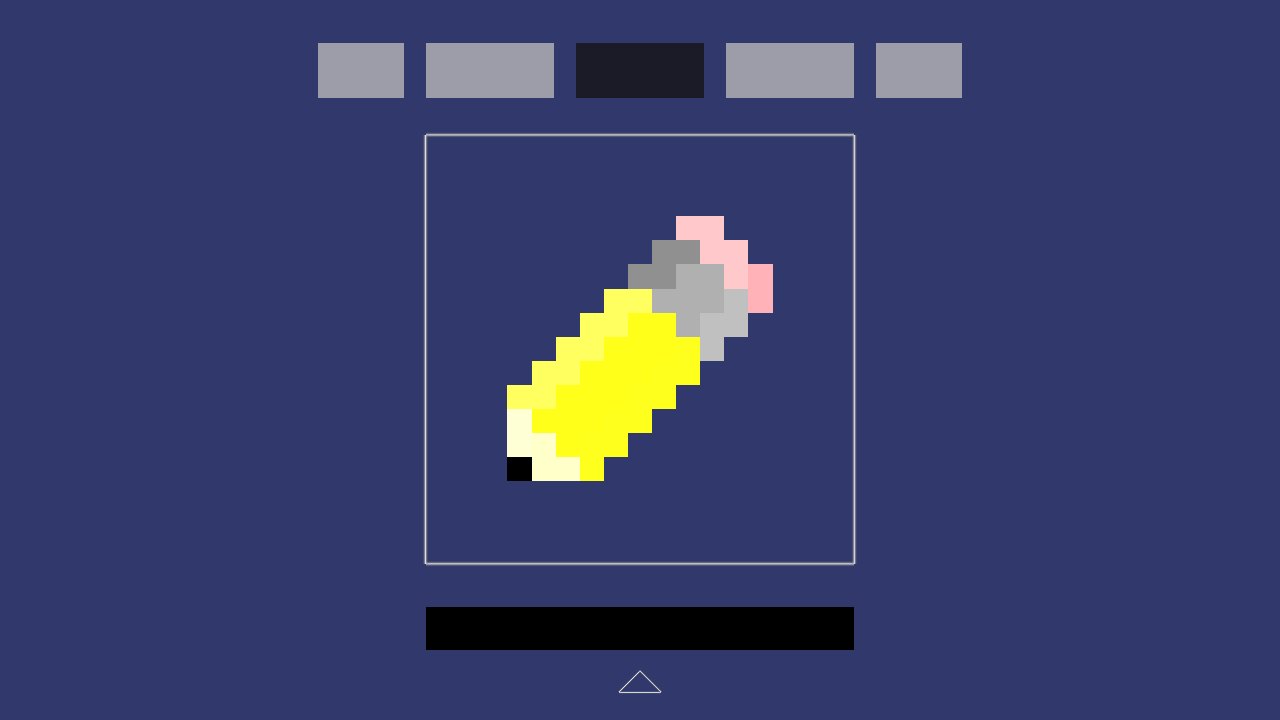LUA PAINT
By Thomas00m – Custom level – uploaded 15 Jan 2016 from AndroidUPDATE 1:
Improved precision: now to draw you have to keep pressing anywhere on the background or SPACE if you're playing on PC.
Still working on the points interpolation (see comments)
LUA PAINT:
I know some users have already made principia versions of paint, but I wanted to script my own. I focused on making it clean and easy to use. This is my first big LUA project.
FEATURES:
-Colored brush of three different sizes
-Rectangle drawing tool
-SAVE: start drawing and continue later from the play section in the main menu
BUTTONS:
-Left pad: color choosing/size choosing (look down to learn how to switch).
-Right pad: draw (pencil position)
-Color bar: click/tap to switch beetween color and size choosing. Big brush size is up, small is down.
-Up left button: erase all
-Up middle left button: rectangle tool
-Up middle button: pencil
-Up middle right button: rubber
-Up right button: save
CREDITS:
Credit to hhhh for his saving script
Credit to Demon666 for his color sliders, that allowed me to pick color with two sliders only.
Please comment and post suggestions, I'll be glad to add new features! If you are interested I would like to make a drawing contest where you could screenshot your drawing and post it on a google form I prepare.
Hope you like it!
Downloads: 278 - Level ID: 20322