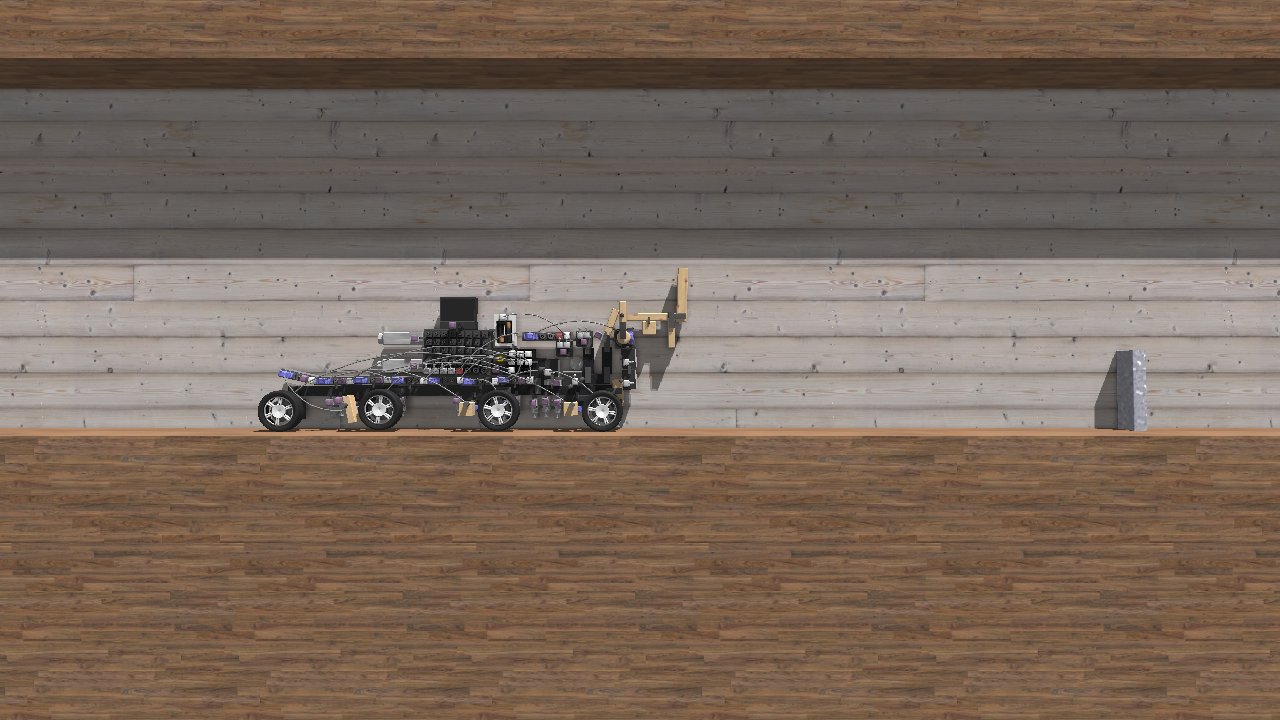The Auto-Truck
By JackJakeJakeyTwo – Custom level – uploaded 10 Jul 2015 from AndroidThis ''truck'' automatically accelerates and flies over barriers. To use, first press W to ''start the engines'' and to start the auto-accelerating feature. Slide the Z slider forwards to release the back brake, and slide the X slider forwards to release the front brakes. Slide either slider backwards to reactivate the brakes. (Just so you know, the brakes can only be moved when the truck is accelerating, for some reason.) When the truck hits a barrier that touches either of the two buttons on the front, the truck will fly forwards into the air because of rockets on the bottom and back of the truck, effectively getting over the barrier. To get back to the ground, use the utility arm to press the two buttons, turning off the rockets. To use the rockets that make the truck go forwards in the air, on the ground for an emergency, press the S button. I hope you like this, as I worked on this for over three hours! XD Enjoy! (Don't worry: there are barriers right on the map! Modify to add your own. ; ] )
Downloads: 188 - Level ID: 16774